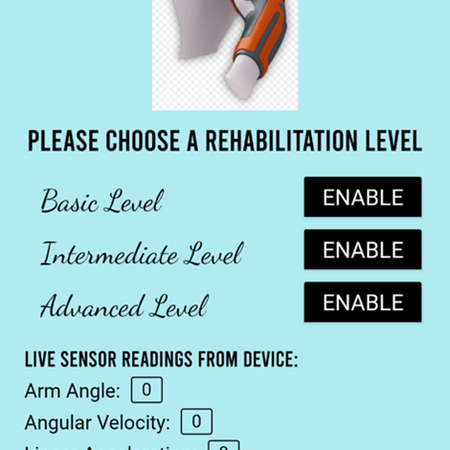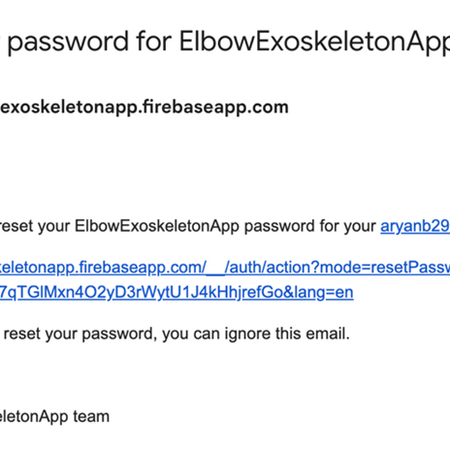Upper Limb Assistive Exoskeleton
Upper Limb Assistive Exoskeleton for Stroke Induced Patients
Aim:
This project aims to fill the void between receiving adequate, necessary, and effective treatment and the convenience of performing said treatment through home rehabilitation. The area of focus of this project will be home rehabilitation with the aid of elbow exoskeletons for the treatment of stroke-induced patients. In order to fill this void, the device must be wearable, accurate and able to conduct physiotherapy sessions remotely with the ability to be monitored by a specialist.
Objectives:
1. Investigate design specifications that match user requirements and explore alternate designs of similar devices to reinforce the final CAD design of the elbow exoskeleton.
2. Assemble and construct elbow exoskeleton from the 3D printed parts
3. Determine the appropriate electronic components for the device’s purpose and to ensure seamless communication between the device and the application.
4. Develop a smartphone app which displays the necessary sensor readings from the exoskeleton and allows adequate access to the physiotherapist to monitor performance in sessions.
5. Store data on an online database which the physiotherapist can access to view adequate information regarding the progress of the patient.
Paretic and Non-Paretic Exoskeletons and Master-Slave Functionality
1. Paretic and Non-Paretic Exoskeletons
Paretic Arm (Affected Arm):
This is the arm that is affected by the stroke and is the primary focus of rehabilitation. The exoskeleton for this arm is motorized to assist the patient in performing Flexion/Extension (FE) exercises, as the affected arm typically lacks sufficient strength or motor control to perform these actions independently.
Non-Paretic Arm (Healthy Arm):
This arm remains functional, and its movement is used to guide the motion of the affected arm. The non-paretic arm’s exoskeleton includes sensors to monitor its movements.
2. Master-Slave Functionality
Master (Non-Paretic Exoskeleton) – Slave (Paretic Exoskeleton) System:
The non-paretic exoskeleton serves as the Master, meaning it detects the movement of the healthy arm using sensors like a potentiometer. This data is sent to the Slave exoskeleton (worn on the paretic arm), which then mimics the movement of the non-paretic arm.
Purpose: This bilateral training approach uses the concept of "mirroring" the movement of the healthy arm to the paretic arm. This method aids in rehabilitation by retraining the neural pathways to restore motor function in the affected arm.
Communication: The Master-Slave communication occurs via HC-05 Bluetooth modules, where the non-paretic exoskeleton sends real-time sensor readings to the paretic exoskeleton, allowing synchronized motion.
Identification of Design and User Requirements
Mechanical Build: Prioritizes effective rehabilitation, home suitability, independence from physiotherapists, safety, wearability, and low cost.
Electronics Requirements: Ensures accurate measurements of motion and connectivity with an app. Safety features, such as limiting motor movement, are critical.
App Requirements: The app should record session data, display real-time sensor readings, and ensure privacy via authenticated logins.
Conceptualizing & Manufacturing the Design
Design References: Inspiration was taken from existing exoskeletons but improved for better comfort, wearability, and ease of use. A lightweight 3D-printed design was chosen.
Manufacturing: The final prototype was assembled using 3D printing techniques. Adjustability and comfort were prioritized for the patient, with considerations for future improvements in motor functionality.
Electronic Components: The report details the use of Arduino Uno, potentiometers, stepper motors, Bluetooth, and Wi-Fi modules for communication with the app.
Challenges & Future Work: Due to the overload on the microprocessor, the motor’s functionality was hindered, suggesting the need for more powerful hardware like a Raspberry Pi in future iterations.
Exoskeleton App and Logic
App Features: The app allows users to log in, monitor real-time sensor data, and choose rehabilitation levels. Data is stored via Firebase for physiotherapists to monitor progress.
Improvements: Future versions could allow real-time physiotherapist monitoring and better data storage, enhancing the app’s capability and user experience.
Software Used in Designing the Exoskeleton and Developing the App
1. Design Software
SolidWorks:
Purpose: Used for 3D Computer-Aided Design (CAD) to conceptualize, design, and simulate the exoskeleton. SolidWorks was critical in creating individual components and assembling them virtually to ensure that only the desired Flexion/Extension (FE) motion (1 Degree of Freedom) was possible.
Key Considerations: SolidWorks allowed me to test movement virtually, ensuring that the exoskeleton components could be assembled and function properly before 3D printing.
Ultimaker Cura:
Purpose: This slicing software was used to convert the SolidWorks 3D models (in .STL format) into G-code files, which are the instructions used by the 3D printer to create the physical parts of the exoskeleton.
Key Considerations: Cura was used to set up the 3D printing process, including layer height, infill, and material properties, to ensure the exoskeleton was lightweight, durable, and wearable.
2. App Development Software
Android Studio:
Purpose: Used to develop the mobile app for the exoskeleton, Android Studio was chosen as it supports development for a wide range of Android devices.
Key Considerations: The app needed to be compatible with Android 7.0+ devices to maximize user accessibility. It was designed to work seamlessly with Firebase (Google’s real-time database) for communication between the exoskeleton and the app.
Firebase (Google’s Realtime Database):
Purpose: Firebase was employed for user authentication, session data storage, and real-time sensor readings from the exoskeleton.
Key Considerations: Firebase ensured secure data transmission and storage for user information and rehabilitation progress, enabling remote physiotherapist monitoring in the future.
App Considerations for the Exoskeleton
1. User Experience (UX) and Interface Design:
Simple and Intuitive Navigation:
Since the app would be used by patients recovering from stroke, simplicity was a primary concern. The app design employed a minimalistic and easy-to-navigate interface. For instance, starting a rehabilitation session required just a few button presses ("Start Session" and selecting rehabilitation level).
Real-Time Feedback and Progress Monitoring:
The app was designed to display real-time sensor readings (such as arm angle, angular velocity, and linear acceleration) during rehabilitation sessions. This feature allows patients to monitor their progress, thus motivating them to continue rehabilitation. The data was sent from the exoskeleton to Firebase and fetched by the app to be displayed with minimal delay.
Data Privacy and Security:
Patient data security was a crucial design consideration. The app incorporated Firebase’s authentication system to ensure that only authorized users could access the rehabilitation data. Logins were password-protected, and password recovery options were provided for ease of use.
Session Data Logging:
Session history was stored locally in the app to allow patients to view their progress over time. Future versions of the app were planned to include a cloud-based data storage option so that physiotherapists could remotely view patients’ session histories and track improvements.
Conclusion
Achievements: A working prototype of the exoskeleton and app was developed, meeting the main goals of remote rehabilitation with ease of use. However, issues with motor function suggest the need for improved hardware.
Future Work: Enhancements such as better electronics, improved app features for physiotherapists, and further iteration on the design would make the prototype more viable for broader use.
Statistics
12
Components
90
Degrees (Range of Motion)
1
Connected App
Project Gallery